Naming buttons and switches and other logic bricks
3 posters
Page 1 of 1
 Naming buttons and switches and other logic bricks
Naming buttons and switches and other logic bricks
It would be nice if you could ctrl+click on buttons or something to open a menu where you could type in a name or label for the button or switch or whatever. Then when looking at a button from close enough to press it normally, a faint overlay would sort of become visible in the air over the surface of it that would display whatever text you entered as the name/label. This way, we could have very large and complex cockpit/control room layouts that would be easier to navigate for multiple users. The user could go into their in-game settings and adjust the brightness, scale, and transparency of this text to their liking, or disable it all together. Here is a little mock-up concept drawing I did to sort of illustrate how it could perhaps look... the text could maybe appear slightly above or slightly below the brick as you mouse over it. It could be oriented to always face the player like a sprite that turns, or it could be locked like a holographic projection linked to the orientation of the brick itself. that's kind of how my drawing has it, but it might be less practical for those buttons or switches that you put in weird places or in different orientations.
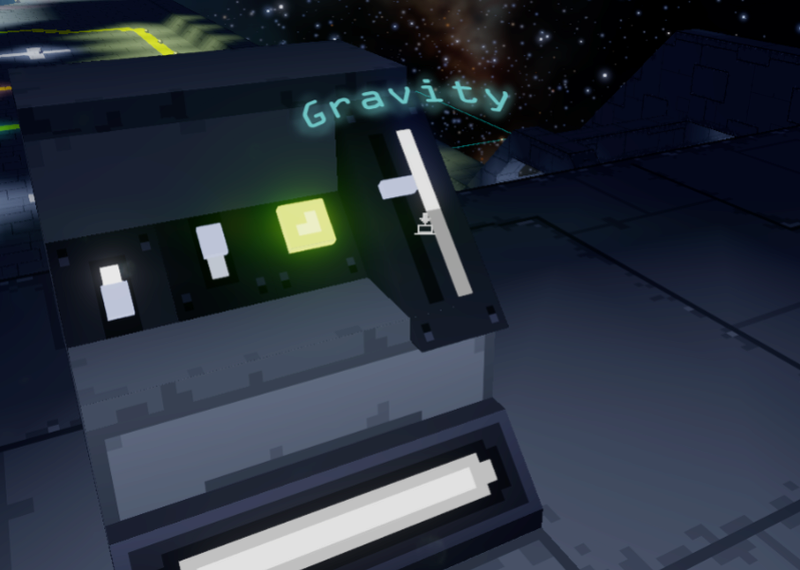
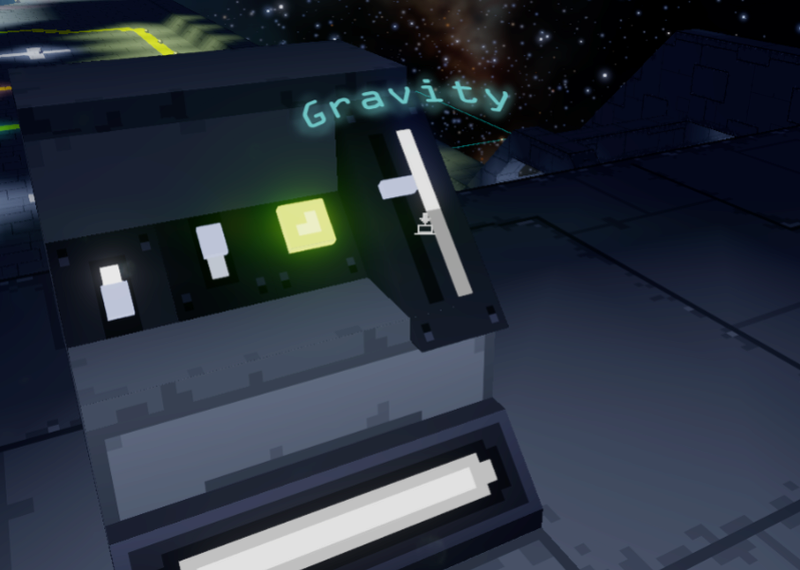
capncereal- Posts : 4
Join date : 2017-01-24
 Re: Naming buttons and switches and other logic bricks
Re: Naming buttons and switches and other logic bricks
What about using Ctrl + Scroll wheel to change scale, and Shift + Scroll to change color?
Conniver- Posts : 13
Join date : 2017-01-09
 Re: Naming buttons and switches and other logic bricks
Re: Naming buttons and switches and other logic bricks
Thing is though in a cockpit like the ones i build their are buttons literally everywhere if i had tons of different words popping up all the time it would be impossible for me to play as that would be uber distracting

Remitorm Darkwind- Posts : 86
Join date : 2016-12-17
Location : Cambridge, United Kingdom
 Re: Naming buttons and switches and other logic bricks
Re: Naming buttons and switches and other logic bricks
You would not be forced to have text on them, it would be optional. And in space constricted areas, You could shorten the text, and scale down the font. instead of "Gravity" use "Gr" etc.
But it could also be an idea to use small bricks instead as displays you could write in, Tsuna likes the Lego look.
You could have 1x1, 2x1, 3x1, 4x1, 4x2, etc flat display bricks you could enter text into, and put them over, under or on the sides of buttons.
But it could also be an idea to use small bricks instead as displays you could write in, Tsuna likes the Lego look.
You could have 1x1, 2x1, 3x1, 4x1, 4x2, etc flat display bricks you could enter text into, and put them over, under or on the sides of buttons.
Conniver- Posts : 13
Join date : 2017-01-09
 Re: Naming buttons and switches and other logic bricks
Re: Naming buttons and switches and other logic bricks
Now that would work better i support the idea of a block you place and then input text into it would also be nice if you could place images say from your gallery in them imagine the ideas of designs you could make with these

Remitorm Darkwind- Posts : 86
Join date : 2016-12-17
Location : Cambridge, United Kingdom
 Re: Naming buttons and switches and other logic bricks
Re: Naming buttons and switches and other logic bricks
Remitorm Darkwind wrote:Thing is though in a cockpit like the ones i build their are buttons literally everywhere if i had tons of different words popping up all the time it would be impossible for me to play as that would be uber distracting
the text wouldn't show up unless your cursor was actually on the button as if you were about to click it, and only when you're close enough to actually interact with it. it wouldn't be hovering above all the time.
capncereal- Posts : 4
Join date : 2017-01-24
 Similar topics
Similar topics» Logic Block: The Relay
» Build from 2017-01-13 : Wings bricks
» Build from 2017-01-05 : Paints for lights and bricks
» Build from 2017-01-29 : Various Blocks and Logic link visualization
» Build from 2017-02-11 : New Turret system, now hotkey logic.
» Build from 2017-01-13 : Wings bricks
» Build from 2017-01-05 : Paints for lights and bricks
» Build from 2017-01-29 : Various Blocks and Logic link visualization
» Build from 2017-02-11 : New Turret system, now hotkey logic.
Page 1 of 1
Permissions in this forum:
You cannot reply to topics in this forum|
|
|
